
Post Title
7 Steps to Boost Rankings with Effective Internal Linking
October 19, 2024
Feeling lost in the world of search engine optimization? You’re not alone. With so many strategies and buzzwords floating around, it can get overwhelming fast.
But here’s some good news: internal linking is one of the simplest ways to enhance your website's SEO and you don’t need to be an expert to see results.
So here, we’ll explain how to use smart internal links to level up your site’s rankings.
Whether you’re a business owner, digital marketer, or SEO newbie, these tips will help you make internal linking work for you.
What Exactly is Internal Linking?

Internal linking refers to the practice of connecting one page on your website to another within the same domain. These links guide both users and search engines, helping them discover and navigate your content more effectively. Unlike external links, which direct visitors to other websites, internal links ensure that traffic stays within your site.
Key SEO Benefits of Internal Linking:
- Helps Search Engines Crawl Your Site: Search engines rely on internal links to discover and index new pages, ensuring your content is visible in search results.
- Distributes Page Authority: Internal links transfer SEO value, or "link equity," from high-authority pages to lower-authority ones, boosting the overall ranking potential of your site.
- Enhances User Experience: A well-organized internal linking strategy leads users to related content, encouraging them to explore more of your site and spend more time on it.
- Supports Keyword Relevance: By using keyword-optimized anchor text in your internal links, you reinforce your website's relevance to specific topics, helping improve its ranking for targeted keywords.
Whether placed in navigation menus, blog posts, or product pages, effective internal linking encourages longer session times, lowers bounce rates, and ultimately improves SEO performance.
Different Types of Internal Links
There are several types of internal links, each designed to enhance user experience and site navigation. By understanding these types, you can create a more effective internal linking strategy.
Common Types of Internal Links:
- Contextual links: These are embedded within the content of a page, guiding users to related topics or additional information, enriching their experience.
- Navigational links: Typically found in menus, sidebars, or headers, these links help users easily access key areas of your site, ensuring a smooth navigation flow.
- Footer links: Located at the bottom of a webpage, these links often lead to essential pages like privacy policies, terms of service, or contact information.
- Image links: Instead of text, these links are embedded in images. When users click on an image, they are directed to another relevant page.
- Breadcrumbs: These are visual aids that show the user's location within the site’s structure, helping them understand where they are and how to move between levels of content.
By strategically using these types of internal links, you can improve site usability, keep visitors engaged, and enhance your site’s organic SEO.
Internal Links vs. External Links

Internal and external links are both essential for a well-rounded website, but they serve different purposes.
Internal Links: These links guide users to other pages within your website, improving on-site navigation and encouraging visitors to explore more content. Internal links also play a key role in search engine optimization by helping search engines understand your site’s structure and distributing authority across your pages.
External Links: These links direct users to content on other websites. External links can enhance your website’s credibility by connecting users to relevant, trustworthy resources. Additionally, linking to high-quality external sites can benefit SEO by associating your content with authoritative sources.
Internal links keep users on your site and improve its SEO, while external links provide value by directing users to helpful, outside information and bolstering your site’s credibility. Both types of links contribute to a more engaging and resourceful website.
Internal Linking Best Practices: Unlock Maximum SEO Potential
Internal linking is key to better SEO, guiding users and search engines through your site. Discover the 7 ways to unlock its full potential and boost rankings.
Step 1: Conduct an Internal Link Audit
Before embarking on an internal linking strategy, start by understanding your current link structure. Tools like Google Search Console can provide insights into the health of your internal links. Key actions:
- Identify Orphan Pages: Find pages with no inbound links that can benefit from improved visibility.
- Check for Excessive Links: Clean up pages cluttered with irrelevant or excessive links to maintain link equity.
Step 2: Define Your Site’s Hierarchy and Content Structure
A clear hierarchy is essential for efficient navigation and link flow. Consider using pillar pages and cluster content models:
- Pillar Pages: Create comprehensive guides that act as hubs, linking out to related content.
- Content Clusters: Organize content under relevant pillars to form a logical structure, e.g., Home > Category > Subcategory > Blog Post.
Step 3: Use Keyword-Rich Anchor Text Wisely
Anchor text is crucial in signaling relevance to search engines. Best practices include:
- Relevance: Ensure the anchor text is directly related to the linked page's content.
- Avoid Keyword Stuffing: Use natural language rather than forcing keywords into every link.
Step 4: Link High-Authority Pages to Boost Other Content
Identify pages with high traffic or many backlinks and use them to uplift other pages:
- Distribute Link Equity: Link from these high-authority pages to newer or less popular content to pass on their value.
- Strategic Linking: Focus on driving traffic to key product pages, services, or important blog posts.
Step 5: Create Contextual Links for Better User Engagement
Contextual links appear naturally within your content, enhancing reader experience:
- In-Content Placement: Position links within paragraphs or related articles to improve reader engagement.
- Examples: Use related posts or articles as opportunities to include contextual links.
Step 6: Implement Breadcrumbs for Easy Navigation
Breadcrumbs are navigational aids that enhance the user experience:
- Structure: Create a breadcrumb trail showing users their path and offering quick return options.
- SEO Benefits: They help search engines understand your site structure and improve SERP visibility.
Step 7: Monitor and Update Links Regularly
Regular maintenance ensures your links remain effective and relevant:
- Check for Broken Links: Use tools like Broken Link Checker to find and fix broken links.
- Update Content: Refresh links as your site's content and SEO priorities evolve.
The Hidden Power of Internal Linking: Lesser-Known Strategies to Boost SEO

When people talk about internal linking, they often cover the basics: improving site structure, distributing link equity, and guiding users to related content. But if you really want to take your internal linking strategy to the next level, it’s worth exploring some advanced, lesser-known aspects. These tips will help you uncover opportunities that others may be overlooking.
1. Contextual Relevance Over Link Volume
While many focus on getting as many internal links as possible, the context around the links can be even more important. Search engines are increasingly sophisticated, paying attention to how well the surrounding content aligns with the linked page.
How to leverage contextual relevance:
- Embed links naturally within informative and well-written paragraphs, rather than in random lists or footers.
- Use semantic relevance—link pages that complement each other, not just those targeting the same keywords. For example, link a product page with a blog article that discusses how to use that product effectively.
2. Passage Indexing: Linking to Specific Sections
Google’s passage indexing allows it to rank individual sections of a page. This means internal links can point to specific parts of a page, not just the top. This is especially useful for long-form content.
How to do it:
- Use HTML anchors to create jump links to sections within your articles or product pages.
- In content-heavy pages like FAQs, tutorials, or long guides, link directly to the most relevant section to boost usability and SEO.
3. Using Internal Linking for Crawl Budget Optimization
If your site is large, Google may not crawl every page with the same frequency. Proper internal linking can direct crawlers to the pages you care about most, ensuring they are indexed and updated more often.
How to optimize the crawl budget with internal links:
- Limit unnecessary links to low-priority pages like terms of service or privacy policy.
- Link strategically to new or frequently updated pages to encourage faster crawling and indexing.
- Use internal linking to revive underperforming pages by pointing links to pages with low organic traffic.
4. Linking to Archives and Seasonal Pages
Businesses with seasonal content—like holiday promotions or event announcements—often forget to keep those pages connected throughout the year. Proper internal linking ensures these pages maintain relevance even when out of season.
How to keep seasonal pages visible year-round:
- Create evergreen content that links to your seasonal pages, such as a “Best Holiday Gifts” blog post that links to your Black Friday sales page.
- Use internal links to redirect attention to archived campaigns—this is useful for annual events, giving them a boost in visibility before they go live again.
5. Optimize Internal Links for Mobile Usability
With Google prioritizing mobile-first indexing, internal linking must be optimized for mobile devices. User behavior on mobile is different: people tend to scroll more but prefer shorter content and easy navigation.
Best practices for mobile-friendly internal linking:
- Avoid overloading pages with too many links—mobile users are easily overwhelmed.
- Place links closer to the top of mobile content to catch attention quickly.
- Ensure links are tap-friendly with enough spacing to avoid accidental clicks.
6. Leveraging Hub-and-Spoke Models for Topical Authority
A hub-and-spoke model involves creating a central “hub” page that links to several related “spoke” pages. This strategy not only boosts SEO but also establishes topical authority, signaling to search engines that your site is an expert on a particular subject.
How to build a hub-and-spoke structure:
- Create a comprehensive hub page focused on a core topic.
- Link out to related pages or subtopics (spokes) within the same niche.
- Add cross-links between spoke pages to enhance the network. For example, a fitness site could create a hub page about "Weight Loss" with spokes covering subtopics like “Best Diets,” “Exercise Plans,” and “Supplements.”
7. Internal Links in User-Generated Content (UGC)
UGC, like blog comments, forums, or reviews, is often underutilized for internal linking. While it’s tricky, leveraging UGC for SEO can improve both internal linking and user engagement.
How to use UGC for internal linking:
- Moderate comments and forum posts to identify opportunities where users mention relevant pages. Add internal links in a natural, helpful way.
- Encourage users to link to relevant articles or products within their comments or reviews.
- Use internal linking in FAQ sections or discussion threads to direct users to deeper content.
8. Link Consolidation to Prevent Cannibalization
If multiple pages are targeting similar keywords, they can end up competing against each other—a phenomenon called keyword cannibalization. Strategic internal linking helps consolidate these pages, signaling to search engines which page to prioritize.
How to manage cannibalization with internal links:
- Identify pages that target overlapping keywords.
- Use internal links to funnel authority toward the most comprehensive or relevant page.
- Consider merging redundant content and redirecting old URLs to the primary page.
9. Using Internal Links for Zero-Click Searches
Google’s emphasis on zero-click searches—where users find answers directly in the search results—means it’s crucial to internally link content that serves user intent. This helps you rank for featured snippets or answer boxes.
How to target zero-click searches with internal linking:
- Identify FAQ sections or concise, well-structured answers on your site.
- Link to these sections from related articles or product pages to increase their visibility.
- Make sure linked pages are optimized for featured snippets with clear headings and concise answers.
10. Avoiding Over-Optimization and Link Dilution
Too much of a good thing can be harmful. Overloading your pages with internal links or over-optimizing anchor texts can lead to link dilution and even SEO penalties.
How to avoid common pitfalls:
- Keep internal links focused and intentional—link only where it adds real value.
- Vary your anchor text to maintain a natural linking profile.
- Avoid excessive sidebar or footer links—they can dilute link equity.
Internal Linking Explained: Frequently Asked Questions
Q: What are internal links?
A: Internal links are connections between one page of a website and another within the same domain, helping with navigation and SEO.
Q: Why are internal links important for SEO?
A: They aid in distributing page authority, improving user experience, and helping search engines crawl and index your site efficiently.
Q: How many internal links should each page have?
A: Aim for balance—too many can feel cluttered, and too few may not guide users well. A good rule of thumb is 2-5 links per 500 words.
Q: Will internal links slow down my site?
A: Not usually. However, be mindful of plugins or scripts that manage links—they can affect load speed if overused.
Q: Should I use 'nofollow' on internal links?
A: It’s generally not necessary unless you want to limit crawling on certain pages, like those with user-generated content.
Get Expert Internal Linking Solutions from Visio SEO

A well-thought-out internal linking strategy can make a world of difference for your SEO. For it to be effective, it must involve careful planning, strategic placement of links, and ongoing maintenance.
By adhering to the best practices of internal linking, you’ll ensure that your internal linking efforts contribute meaningfully to your overall SEO goals.
Ready to elevate your SEO strategy? Let
Visio SEO help you achieve your goals with expert guidance.
Contact Us
Contact Us
We will get back to you as soon as possible
Please try again later
Subscribe to Our Newsletter
Stay up to date with our latest offers and promotions by signing up now!
Contact Us
We will get back to you as soon as possible.
Please try again later.
We are the premier digital marketing solution in Elgin. Contact us today to get your free, no-obligation consultation!










